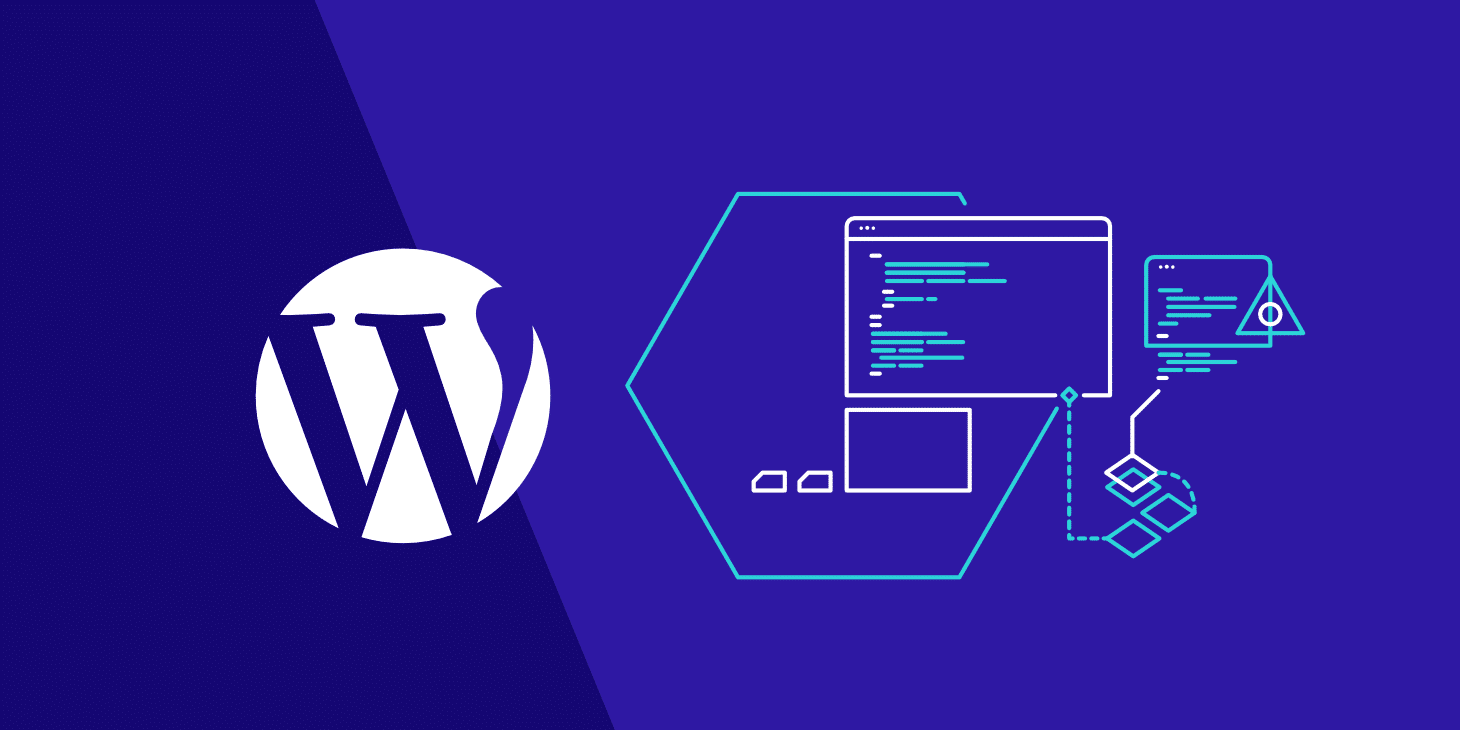|
Getting your Trinity Audio player ready...
|
WordPress has long been the preferred platform for individuals and businesses venturing into the digital landscape. In this comprehensive WordPress tutorial for 2024, we will guide beginners through the essential steps of setting up, customizing, and optimizing their websites.
Getting Started: Choosing Domain and Hosting
The journey begins with selecting a unique domain name that reflects your brand. This is the web address where users will find your site. Once you’ve settled on a domain, it’s time to choose a hosting provider. Popular options like Bluehost, SiteGround, and HostGator offer reliable services, making it easy to set up and manage your WordPress site.
Installing WordPress
Most hosting providers simplify the installation process with one-click options. Once logged into your hosting account, navigate to the control panel, locate the WordPress installation option, and follow the prompts. This seamless process ensures that even those with minimal technical expertise can have their WordPress site up and running in no time.
Navigating the WordPress Dashboard
Upon successful installation, log in to your WordPress dashboard. This central hub is where you’ll manage all aspects of your site. Take a moment to explore the various sections, including posts, pages, themes, and plugins. Familiarizing yourself with the dashboard is key to efficiently managing your content.

Choosing a Theme for Your Site
The visual appeal of your website plays a crucial role in engaging visitors. Navigate to the “Appearance” section and select “Themes” to explore a variety of options. WordPress offers a vast library of free and premium themes. Choose one that aligns with your brand and activates it to give your site a personalized touch.
Creating Content: Pages and Posts
With the foundation set, it’s time to create content. Start by adding essential pages like Home, About Us, and Contact under “Pages.” When it comes to blog posts, navigate to “Posts” and click on “Add New.” This is where you’ll craft and publish your articles, sharing your ideas with the world.
Customizing Your Site’s Look and Feel
The “Customize” option under the “Appearance” menu allows you to tailor your site’s appearance. Experiment with different color schemes, fonts, and layout options until you achieve the desired look. Adding widgets and customizing menus further enhances the user experience.
Installing Essential Plugins
Plugins extend the functionality of your WordPress site. Explore the “Plugins” section to find and install tools for SEO optimization, security, and performance enhancement. Popular choices include Yoast SEO for SEO management and Smush for image optimization.
Optimizing Your Website
An optimized website ensures a seamless user experience. Use plugins like Smush to compress and optimize images, contributing to faster loading times. Consider implementing an SEO plugin like Yoast SEO to enhance your site’s visibility on search engines.
Regular Updates and Backups
WordPress, themes, and plugins receive regular updates. Stay vigilant by checking for updates and implementing them promptly to ensure optimal performance. Additionally, set up automated backups to safeguard your content and settings in case of unforeseen issues.
By following these steps, you’ll have successfully navigated the WordPress landscape. As you continue to grow your online presence, stay engaged with the WordPress community for ongoing support and inspiration. Your WordPress journey has just begun, and the possibilities for your digital presence are endless.
FAQS
What is WordPress?
WordPress is a widely-used content management system (CMS) that allows users to create and manage websites without extensive coding knowledge. It provides a user-friendly interface for building and customizing websites.
How do I choose a domain name?
Select a domain name that reflects your brand or website’s purpose. Keep it concise, easy to remember, and relevant to your content. Use domain registration services from providers like GoDaddy or Namecheap.
Which hosting provider is recommended for WordPress?
Popular hosting providers for WordPress include Bluehost, SiteGround, and HostGator. These platforms offer reliable services, one-click installations, and customer support tailored for WordPress users.
Can I change my website’s appearance?
Yes, you can customize your site’s appearance by selecting and activating different themes. WordPress provides a vast library of free and premium themes. Explore the “Themes” section under “Appearance” to find options that suit your style.
What are plugins, and why are they important?
Plugins are additional tools that extend the functionality of your WordPress site. They can enhance SEO, improve security, and add various features. Popular plugins include Yoast SEO for SEO management and Smush for image optimization.